You're not connected to the Bristol City Council network using Global Protect.
Global Protect allows you to securely connect to our network and access your work emails, business applications and documents when working away from the office.
What to do
- Look at the bar at the bottom of your screen. In the bottom right, there should be a globe icon (Global Protect).
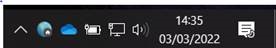
- If the globe icon is not there, click on the arrow on the bar to show the hidden icons. The globe icon should be in the pop up window.

- If the globe icon has lines through it or is grey with an 'x', you're not connected.

- If you're not connected, click the globe icon and then click 'Connect'.

- When you're connected the globe will have a tick on it.

- Once you're connected to the network, close your internet browser (Microsoft Edge) and wait at least 1 minute. Then repon it.
Still not connected
If these steps do not work, restart your home broadband hub or router and then your laptop.
Call the IT Servicedesk, only if you've tried this first, on 0117 92 23456.
